Enabling Remote Work Solutions During a Pandemic
Are you prepared to implement effective remote work solutions to keep your business running during a global pandemic or similar crisis?

Remote work policies can benefit employees and employers alike, but enterprises must address a slew of unique cybersecurity challenges before they can fully embrace remote workforces.
Modern workforces are becoming increasingly remote. Over the past 15 years, the U.S. has seen a 115 percent increase in the number of employees who work from home at least half the time. Today, full-time remote workers account for nearly three percent of the total U.S. workforce.
For the most part, this has been a positive trend. Allowing employees to work from home can increase productivity, lower stress, and improve employee engagement. In an effort to capitalize on these benefits, over 50 percent of businesses have implemented some form of remote work policy.
The trend is now extending into the cybersecurity workforce as well. Experts argue that enterprises with remote work policies will have an advantage when it comes to recruiting and employee retention — which, considering the ongoing IT skills shortage, is of particular import in today’s market.
However, despite all the potential benefits, there are a few things to consider if your business is thinking about implementing a remote work policy. Most notably, remote work can pose cybersecurity concerns that put your data at risk.
One of the most common cybersecurity concerns with remote work is the inevitable exposure to unsecured WiFi networks. Almost 61 percent of organizations report that their remote employees regularly use company-owned devices to connect to public WiFi networks.
Although public WiFi is certainly convenient, connecting to the WiFi at your local cafe can make you vulnerable to any number of eavesdropping hackers. Connecting to a public network makes your device more prone to threats like man-in-the-middle attacks, widespread malware distribution, and rogue access points, which are often just malicious hotspots deployed by hackers. This could explain why 81 percent of enterprises experienced WiFi related security incidents in 2018, 62 percent of which occurred in coffee shops or on other public networks.
Moreover, it’s difficult for CIOs to enforce stringent cybersecurity practices from afar, which explains why remote workers are more prone to engaging in risky behavior (i.e., opening suspicious attachments or allowing non-employees to borrow devices) than their in-office counterparts.
Finally, remote workers are more likely to practice shadow IT (use unauthorized software and hardware tools). Collectively, these behaviors tend to make remote workers a greater threat when it comes to enterprise cybersecurity.
The fact is, remote work is here to stay, and cybersecurity teams must develop solutions to address these concerns. Here are some suggestions for how you can mitigate risks as remote work continues to grow in popularity:
Enforcing a well-defined set of rules is the first step CIOs can take to better protect their digital assets. A good place to start is with a strong password policy in which admins assign employees complex passwords that must be updated regularly. It is advisable for managers to enforce a two-factor authentication policy so there’s a built-in stopgap on occasions when a password is compromised.
Using an unsecured WiFi network is like leaving your office safe unlocked with the door open. To relock this metaphorical safe, a VPN can help ensure that remote workers are connected to office networks without dealing with risks of public WiFi. The VPN allows users to establish secure connections with remote networks from anywhere in the world.
As remote work has grown in popularity, hackers have (already) begun to shift their tactics. Hackers don’t just attack internal networks — they target endpoints connecting from remote locations that can offer a backdoor entrance into valuable stores of information. Because centralized network protection does little to help against these attacks, it’s absolutely crucial that CIOs and CISOs implement security compliances for all the devices connecting from outside the office. This practice is called endpoint security, and it requires that IT teams install special software on both in-house servers and gateways — as well as any remote devices.
The opportunity to work remotely has become, in many cases, an essential perk for the American workforce. Enterprises that fail to embrace remote work policies where they make sense may find themselves falling behind in the competition to attract increasingly coveted IT talent. And businesses don’t have to face the attendant cybersecurity risks alone — cybersecurity experts like Turn-key Technologies, Inc. (TTI) can support enterprise IT teams as they meet emerging cybersecurity challenges.
Our certified team of experts can help you secure your network against the unique threats posed by remote workers. TTI holds 30 years of experience in network management and security. No matter the size or structure of your organization, we’re here to help you adapt — quickly and successfully — to evolving enterprise workforces.

Are you prepared to implement effective remote work solutions to keep your business running during a global pandemic or similar crisis?
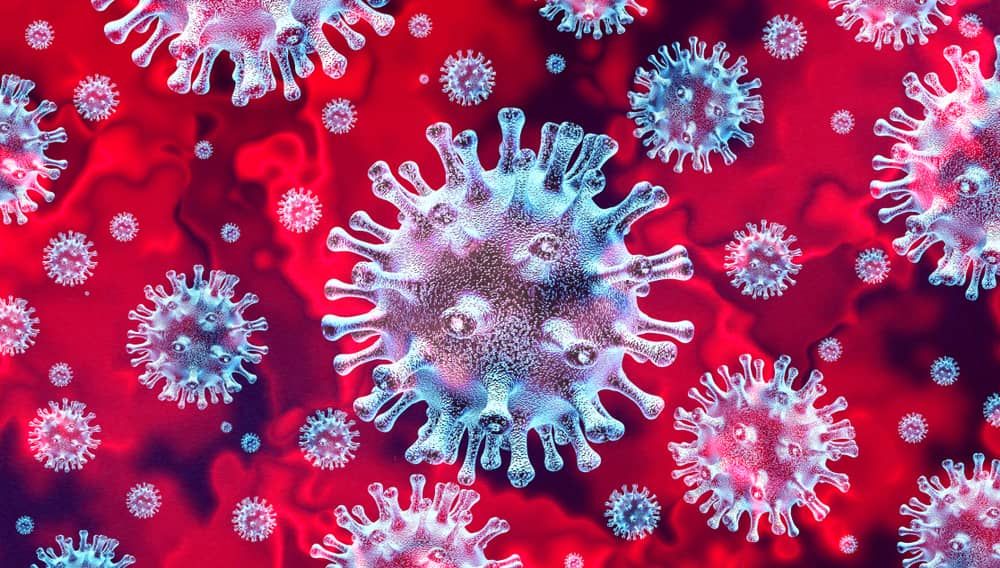
The rise of remote work and increased anxiety during the coronavirus pandemic have opened up new opportunities for cyber criminals to take advantage.

As the IT skills gap continues to grow, enterprises must invest in their existing security teams to retain talent and keep their networks secure....